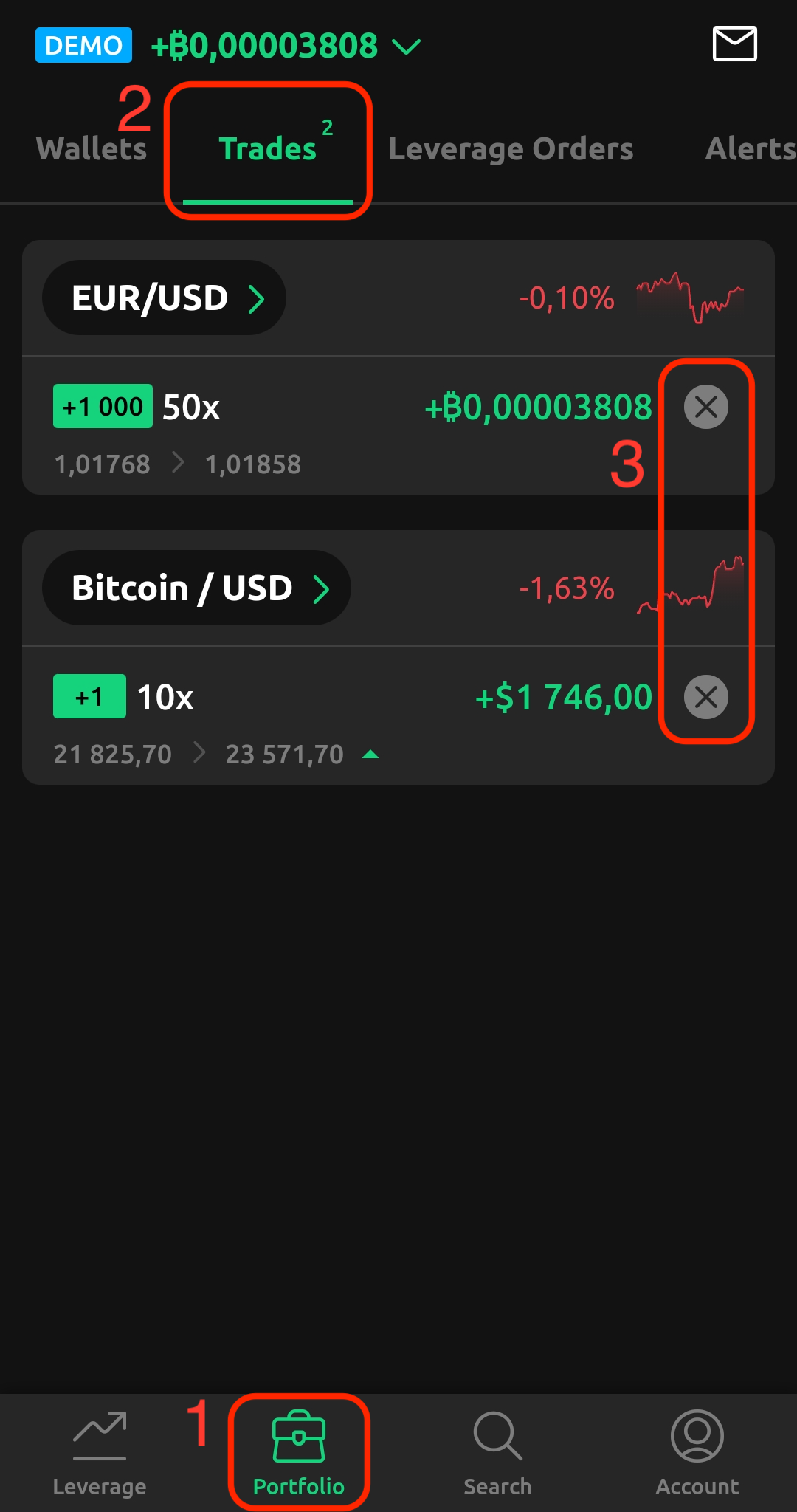- open the "Portfolio" section on the left
- open the "Trades" tab
- click "Close" next to the necessary trade or click "Close all"
- confirm closing the operation by clicking "Close"
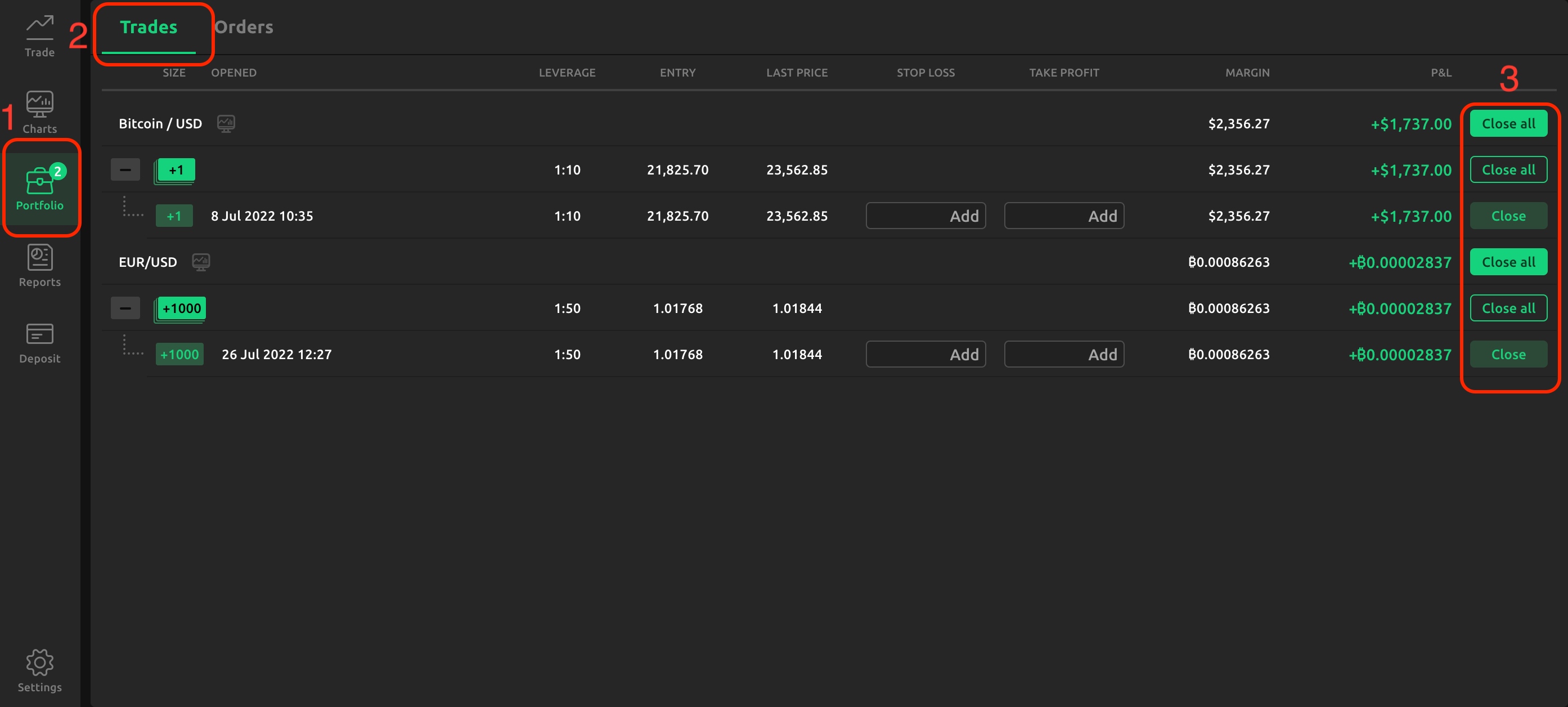
- open the "Portfolio" section at the bottom of the screen
- press "Trades" on the top
- press next to the necessary trade
- confirm closing the operation by clicking "Close"