Skip to main content
How to find my order/trade ID?
- open the "Reports" section on the left side of the screen
- choose "Activity"
- choose the needed orders/trades type, status, and timestamp
- click on the "ID" icon next to the order/trade you are interested in
- now the ID is copied to the clipboard
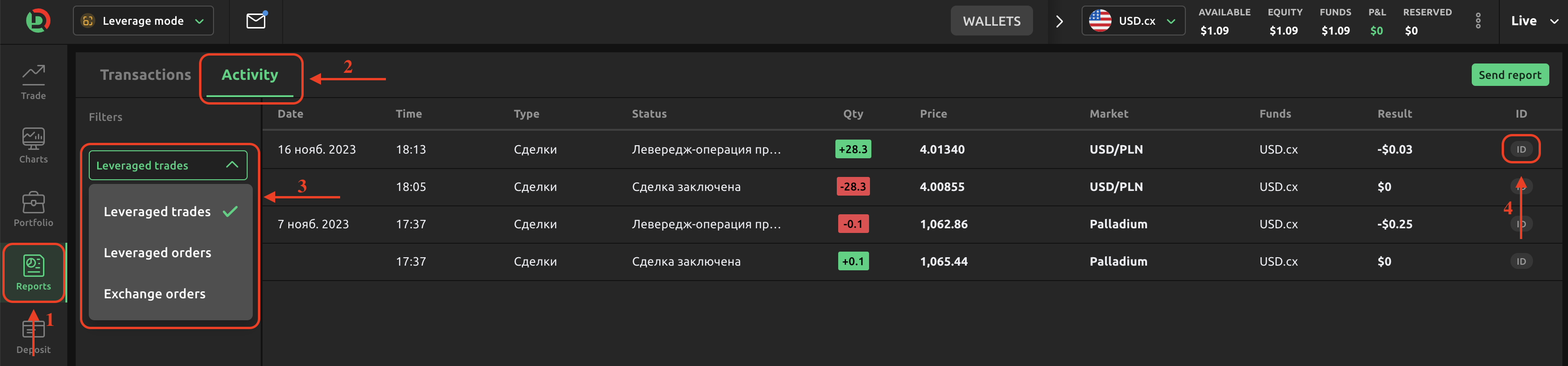
- go to the "Account" tab and press "Reports"
- select the type of report you are interested in
- set up reports (orders/trades type, status, and timestamp)
- select the order/trade you are interested in
- click on the ID line at the top of the screen
- now the ID is copied to the clipboard
Have more questions?
Submit a request