Select the necessary tokenised asset and click on the icon with horizontal bars to the right of the tokenised asset (in the web version).
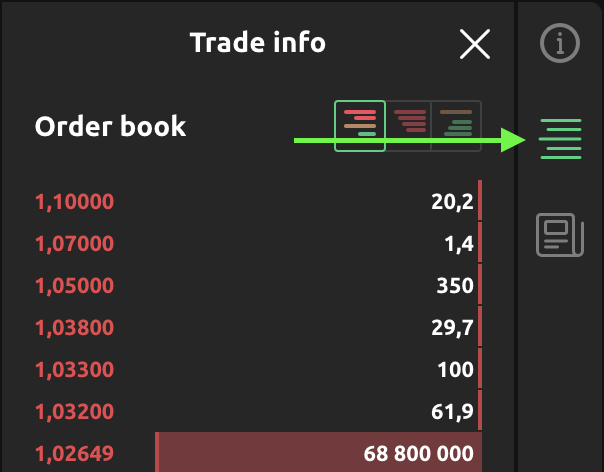
In the mobile app, select the tokenised asset and scroll down the page.
Please note that the order book may not be reflected for all tokenised assets.
In "Leverage" mode, the order book is not available.